Agent Tasks
Using The Gateway Network
Once the Gateway Network is up, and there is at least one Controller and one Agent configured, there are a variety of actions that can be performed on your agents in the form of Agent Tasks.
Agent Tasks
Agent Tasks involve performing a specific task to one or more specific Agents. The Agent Tasks page contains three tabs: Available Tasks which contain tasks waiting to run, Running and Scheduled Tasks which include any tasks that are currently running or scheduled to be run, and Task History, which provides a list of all previously run tasks. There are many different types of tasks to choose from, but they mostly involve doing Gateway level actions such as taking a Gateway backup or activating a license.
-
To create an Agent task, go to the controller, and select the Configure section on the Gateway webpage, and scroll down to Enterprise Administration > Agent Tasks. This opens the Agent Tasks window. Click the Create new Gateway Task link to create an agent task.
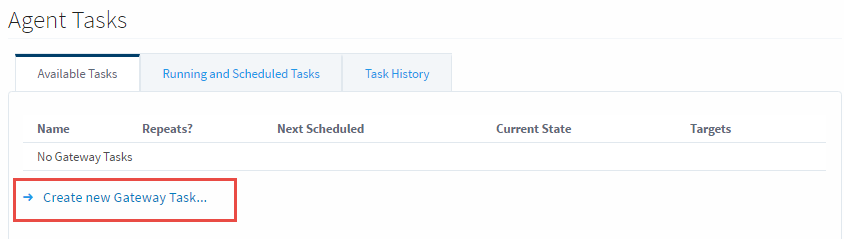
-
Select a task and press Next.
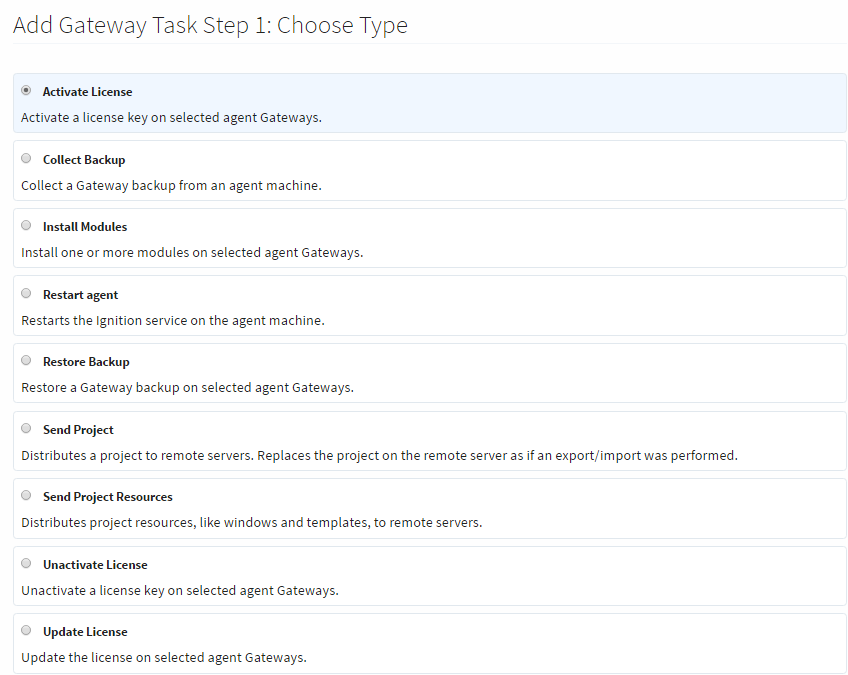
-
Tasks can then be scheduled to run in a couple of different ways depending on your needs. You can
-
Execute the task immediately
-
Execute the task one time at a certain time, or after a certain period of time
-
Schedule the task to run multiple times on a schedule
-
Save the task to run manually at a later time.
-
-
The EAM Wizard will guide you through setting up your task. Lastly, a Task Summary window will appear, and if you're ready to go, click Finish. Your task will be submitted according to the schedule type you defined.
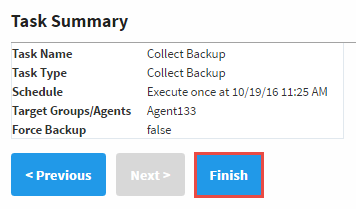
Agent Tasks Status
On the Status page of the Gateway webpage there is a page called EAM Tasks. This page is useful, as it shows information on what tasks are currently running, which tasks are scheduled to run, and a history of tasks that have been run. The EAM Tasks page can be used to allow users to see what is going on with the various agents without giving them the ability to configure them.
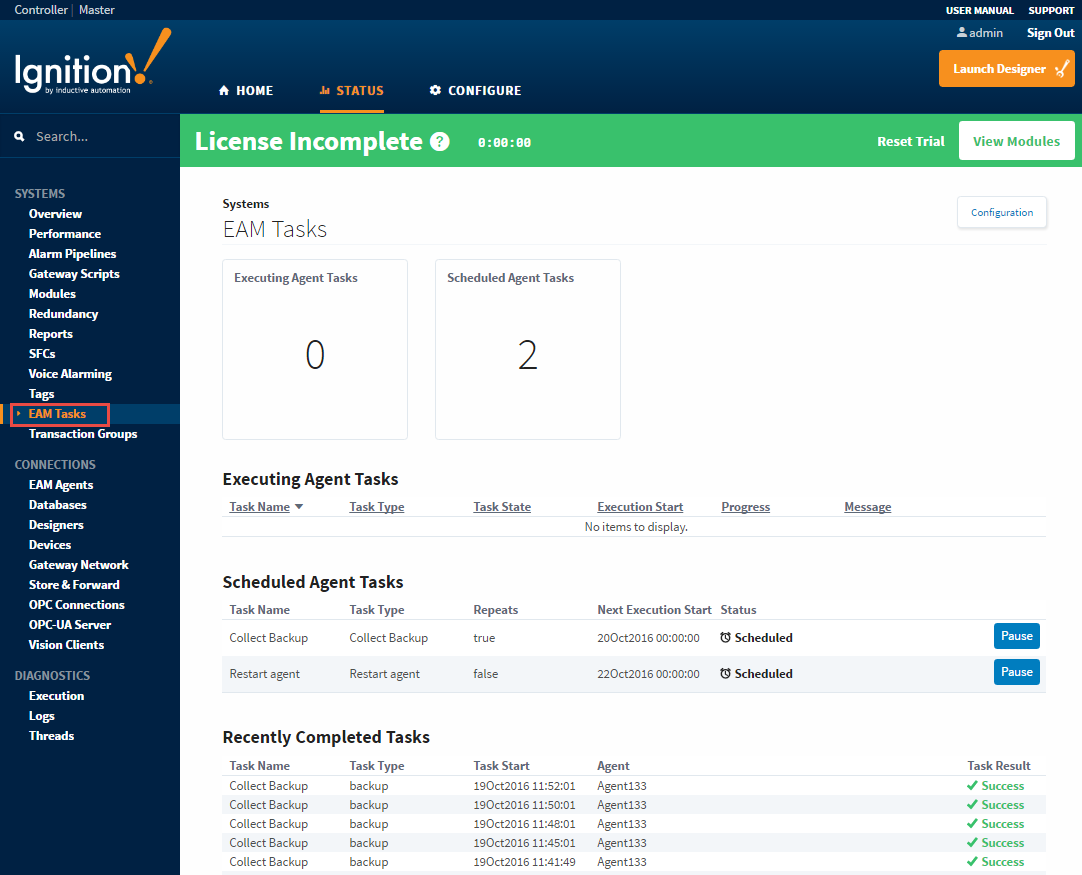
In This Section ...