Voice Notification Module

Tex to Speech Alarm Notification
Send Notifications Via a Phone Call
Ensure no serious issue is overlooked by speeding alarm notification delivery to the right people as soon as possible. The Ignition Voice Notification Module uses state of the art text-to-speech technology to add phone-call notification to your alarming / alerting process.
Set up voice notification for alarms in Ignition with the Voice Notification Module. Use text-to-speech (TTS) technology to notify users of an alarm via a phone call and to allow users to acknowledge it with a simple key press. The VoIP-over-SIP voice notification system can be tied in with a VoIP phone system or online VoIP service, or bridged to a standard phone line using an existing phone gateway.
The Voice Notification module adds the ability to deliver alarm notifications to users via telephone, using any SIP compatible phone system. Messages are constructed in text, and are delivered through a high quality text-to-speech engine.
Alarm Notification Module Compatibility
The Voice Notification Module is fully compatible with the Alarm Notification Module, so all pre-existing on-call rosters and pipelines will work with Voice notification.
Two-Way Acknowledgement
The Voice Notification Module can be configured to allow users to quickly acknowledge alarms. With the Two-Way property enabled, the notification is sent out a response code in the message. The user simply replies with the response code and the alarm will be acknowledged.
Custom Notification Messages
The High-Quality Text-to-Speech Engine allows you to customize the alarm message the user hears, so you are not limited to a number of pre-recorded messages.
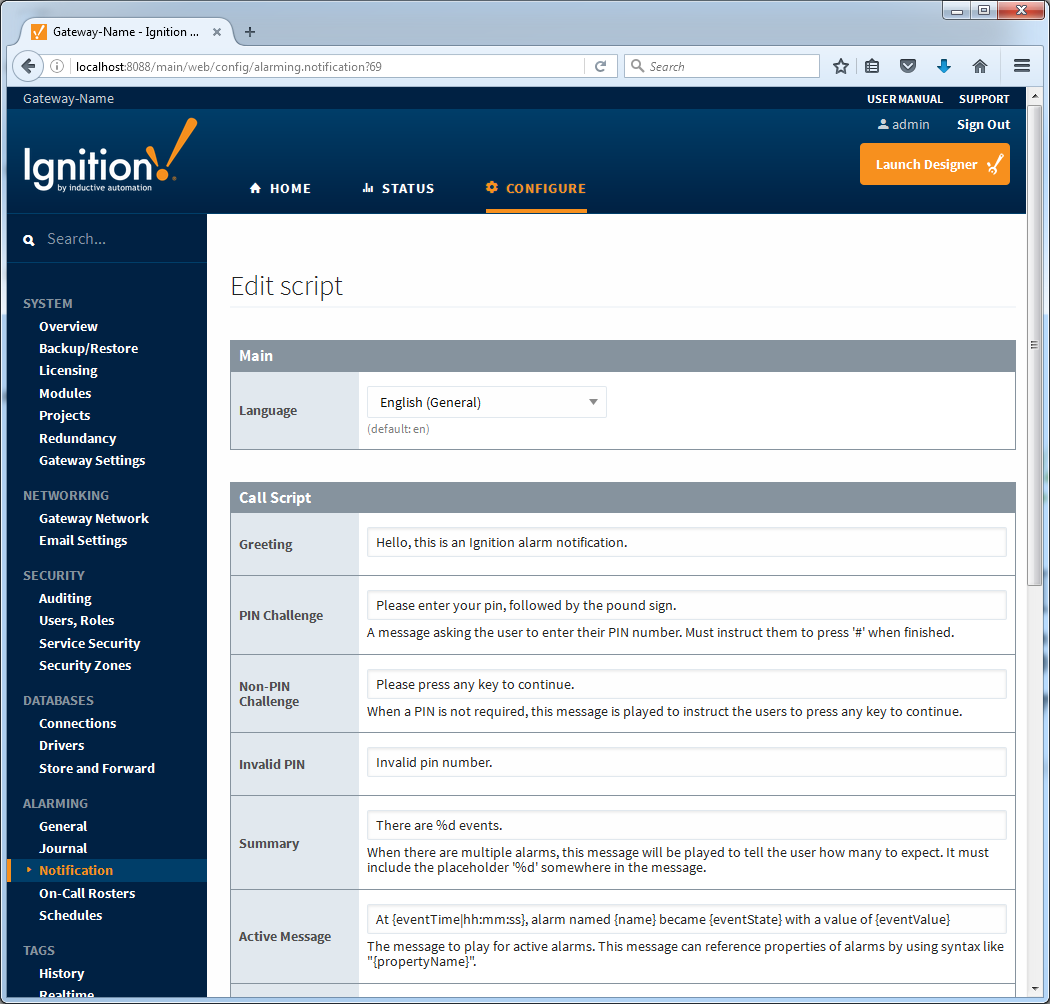
Audit Log Integration
The Voice Notification module can be configured to log successful message delivery and user acknowledgement into any connected database. Once recorded, a simply query will return all notification activity.
Multi-Language Support
Write your messages in any of the provided languages. A list of the available languages can be found on the Voice Languages page.
This module requires the Alarm Notification Module and some SIP-compatible VoIP service, such as your office VoIP server, Skype Connect or a IP Telephony Gateway appliance to bridge to a standard phone line (not included).
Examples of a IP Telephony Gateway appliance are: Atcom IP02/IP04 (the number indicates the phone lines, Ignition can only use 1 line at a time), Grandstream HT-503, GXW410x (It is the FXO port that connects to the phone line).