Launching Projects
The home tab provides you with all of the tools you need to get started launching and designing projects. Projects are listed with a launch button to their right. By default, the project will open up in windowed mode but can be modified to allow other launching options. See Launching Clients for more information on the different launch modes.
While the top navigation bar is present no matter what tab you are in, the Launch Designer button in the upper right corner does not require that a user login to the gateway. This allows a user to launch the designer right away, only logging in once the designer has fully launched. See the Designer section for more information on launching and using the designer.
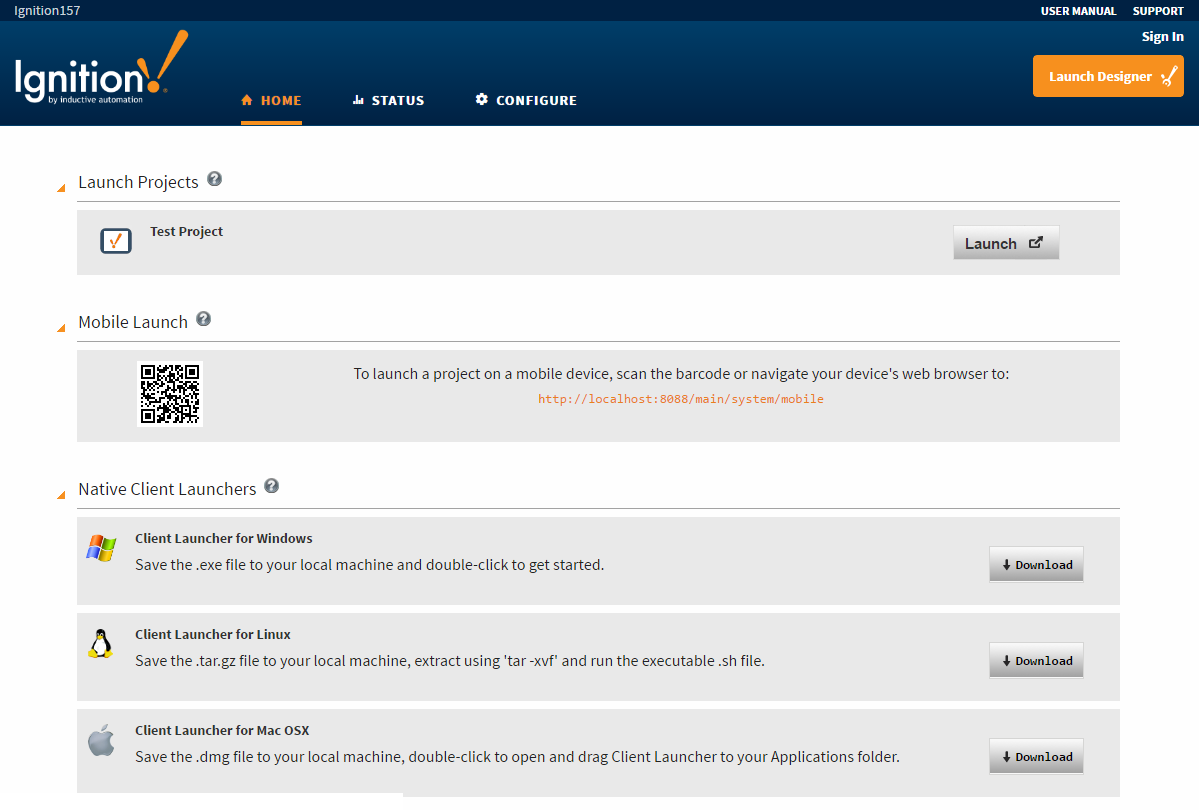
Similar Topics ...