Changing Gateway Ports
The Ignition web server runs on the 8088 port by default, but you can easily change it from the Gateway Control Utility (GCU). You may want to change the default port because the 8088 port is already being used by another application, or maybe you just want to use a more user-friendly port, such as 80.
To change the port
Here is how you can change the port:
-
Launch Gateway Control Utility (GCU).
Note that you can't change the port from the Gateway Configure section.
-
In the lower-left side of GCU, type a different number for Port and SSL Port.
For example, type 80 for Port and 443 for SSL Port. -
Click Save.
The Ignition Gateway will res tart. If the port is already in use, Ignition will not start properly. You can go back to GCU and choose another port for the server.
-
Go to any webpage and if you have set Port to 80, type Localhost instead of Localhost:8088 to bring up Gateway.
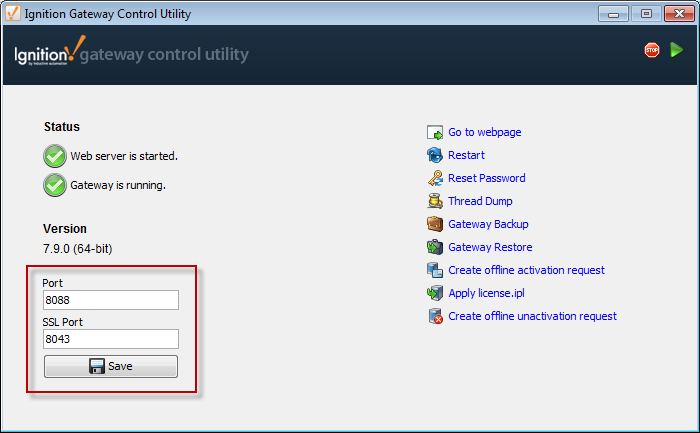
Similar Topics ...