Direct Scan Class
The direct scan class executes at a fixed rate, which is defined by the slow polling rate setting. Every tag that uses the direct scan class will poll the PLC at the slow rate setting 24x7x365 (at all times).
Ignition comes with two default direct scan classes called Default and Default Historical. You can add new scan classes.
To add a direct scan class
-
Open the Designer, in the Tag Browser, click on the Timer icon.
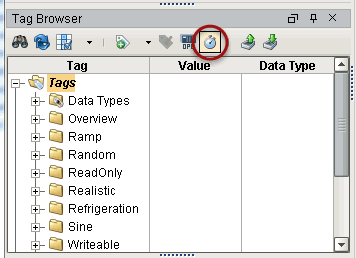
The Scan Class Editor is displayed. On the left of the window, you can see the default scan classes: Default and Default Historical. They are both direct scan classes. The Default scan class is a 1 second rate and the Default Historical is a 10 second rate scan class.
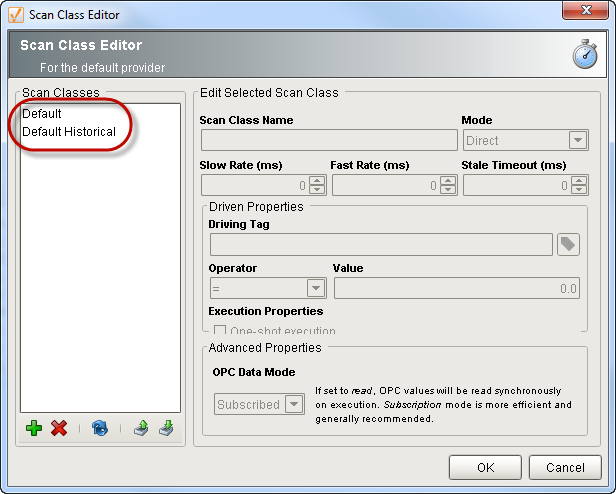
-
Click the green + icon on the bottom-left of the window to create a new scan class.
-
From the Mode drop-down select Direct and set Slow Rate (ms) to the number of milliseconds you want to poll at.
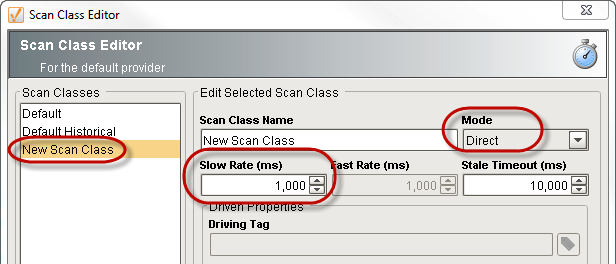
-
Click OK.
That’s it! You have created a new direct scan class.