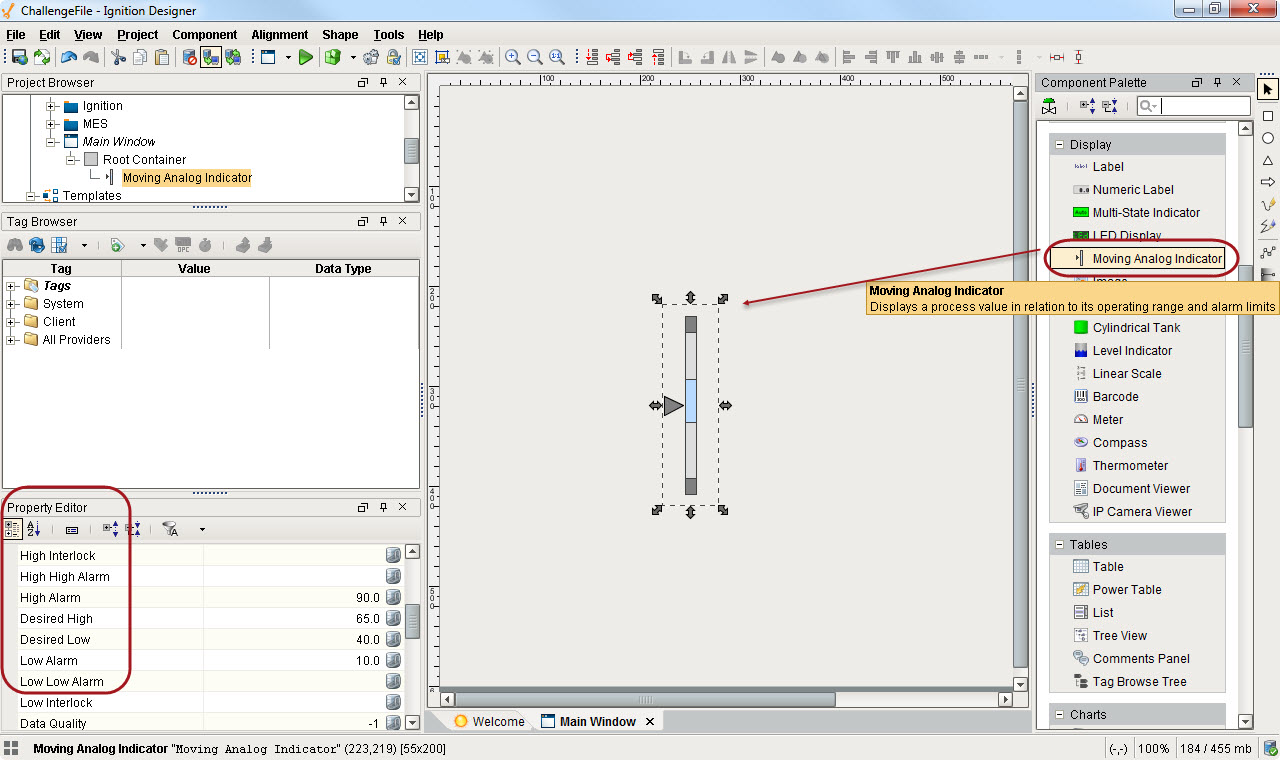Moving Analog Indicator Component
The Moving Analog Indicator in Ignition, is another component, on the Display tab of the Component Palette, that fits with the high performance HMI techniques and practices. This component displays an analog value in context with other information about that value so that you can visually quickly see if the value is in the normal range or not.
When the screen shows just a number on the screen, it is very difficult to see if that number is within the normal range or outside of it.
To use the moving analog indicator component
-
In Designer, drag the Moving Analog Indicator from the Display tab of the Component Palette to your workspace.
-
Use the different properties (for example, Range High, Range Low, and Process Value) in Property Editor to set the different range values.
The Desired High and Desired Low properties set the normal ranges in a blue color.