Getting a Jump Start with Project Templates
When creating a New Project in the Ignition Designer, you are given the option to choose from a number of project templates in the Project Template field of the Open/Create Project window. Project templates are sets of pre-built windows mainly focused on navigation. They provide an easy way to quickly get started with different windows in the project instead of worrying about navigation. They can be used as is, or modified to fit the needs of the project.
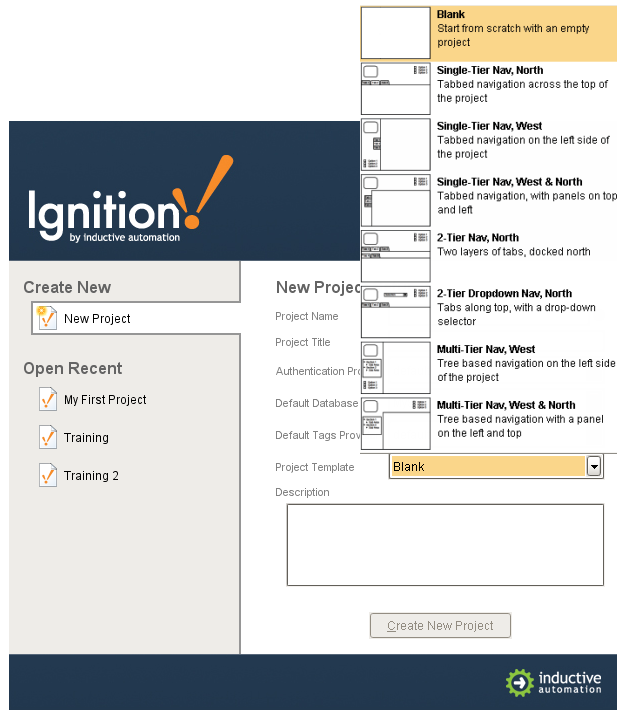
Different Types of Project Templates
Blank (Default)
Start from scratch with an empty project.
Single-Tier Nav, North
Tabbed navigation across the top of the project.
Single-Tier Nav, West
Tabbed navigation on the left side of the project.
Single-Tier Nav, West & North
Tabbed navigation on the left side of the project with a header.
2-Tier Nav, North
Two layers of tabs docked north of the project.
2-Tier Dropdown Nav, North
Tabs along the top of the project, with a dropdown selector to swap tab sets.
Multi-Tier Nav, West
Tree-based navigation on the left side of the project.
Multi-Tier Nav, West & North
Tree-based navigation on the left side of the project with a header.
Mobile Project
A project template optimized for a small Mobile device (ie: small windows and large buttons).
Note: You don't have to use this template to launch in a mobile device. If you have the Mobile module, you can use all of the project templates with your mobile device.
Similar Topics ...