SQL Bridge (Transaction Groups)
What are Transaction Groups?
Simple data logging and much more! Transaction Groups give you the ability to drag and drop tags to start synchronizing data between PLCs and databases. You can use them to easily log from PLCs to the database, move data from the database back to PLCs, and even keep the two synchronized.
Originally conceived as an easy data storage method, Transaction Groups have long since been a core feature of Ignition. In their simplest form, they regularly read values from OPC addresses and store them into a SQL database. While data collection is still their primary use, they have grown in functionality over time.
SQL Knowledge Not Required!
Ignition can automatically create and manage the database table for each group. Prior experience writing SQL queries or creating database tables are not required to log data.
What Can Transaction Groups Do?
There are four types of Transaction Groups, and they all handle data a little differently. Regardless of which group you use, they can execute at a set rate or on a schedule. A trigger can be used to determine when the group should record and you can even use Ignition's expression language in the trigger to allow complex logic to determine when logging occurs, making precision execution easy.
Historical Logging Made Easy
Historical Groups quickly and easily store data from the plant floor into any kind of SQL database! Items from any or all devices can be included in the same group, just drag a few tags over and start the group running. Ignition will log the data until you tell it to stop.
Database and OPC Synchronization
Standard Groups are the most flexible group. They are capable of not only storing OPC values in the database, but can also write database values to OPC addresses or synchronize data changes between both the database and PLC. With this group you can create true realtime value tables in the database, and allow anything that can talk to the database to push values to a PLC. This is often used to create Recipe systems where the recipe values are stored in the database, and a user can select a recipe to write all your settings directly to Tags. Changing recipes is as easy as changing a tag value or selecting a name.
Rapidly Store Large Blocks of Data
Transfer large amounts of data very efficiently with the Block Group. This groups allows you to send whole arrays of data to and from the database. It works just like the Standard group, but on a much larger scale.
Stored Procedures
Give your IT department total control of your databases. The Stored Procedure Group allows you to use PLC data as inputs and outputs for your existing Stored Procedures. This means IT can live happily knowing that they have control over how data is entered and returned from the database.
Centralizing Data Collection
In Distributed systems, PLCs can be spread out over great distances. Collecting and centralizing data from each would normally be a massive burden. To combat this problem, Transaction Groups are used as the cornerstone of our Hub and Spoke architecture. Historical Groups can be applied locally to each PLC for a minimal cost, and forward all data into a single, central, database.
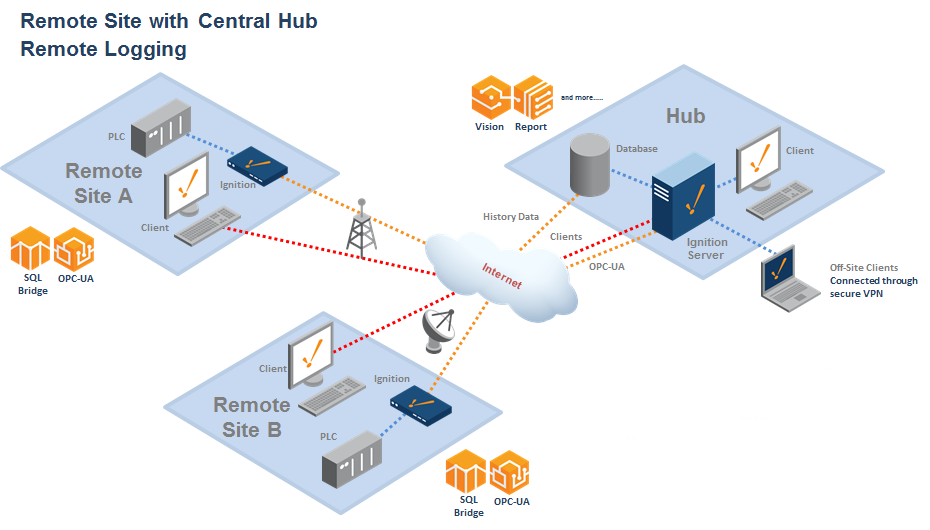
In This Section ...