Introducing Ignition
What is Ignition?
Ignition is a software platform for creating custom applications to suit your needs. It is HMI (Human Machine Interface) and SCADA (Supervisory Control And Data Acquisition), and much more! You can create anything you need with little effort and easily change your system any time you want. Ignition is designed from the ground up to be approachable and easy to get started with while it is flexible and capable of scaling up to the largest projects.
Ignition has a core focused on everything you need and nothing that you don't.
-
Server Based
One computer controls everything in Ignition. That means you only install in one place and connect everything else to that server. No separate install for the Designer. You can have as many Clients (runtimes) and Designers as you want, no installation necessary. -
Simple Licensing
One license for the server gives you unlimited access. Unlimited Clients, unlimited Tags, unlimited projects, and more. Want to add more Tags or Clients? Just do it now, no need to deal with another license. -
Web-based Deployment
Ignition is installed, deployed, and managed using standard web technologies. Connect and change settings, update projects, create new Tags, and more all from any computer on the network. -
Web-launched Designer and Clients
Ignition's Designer tool and runtime Clients are launched using the web. If you have access to the network, you can launch another client. If it has a connection back to the server, you don't need to go update it manually. All changes are automatically propagated out to the Clients. -
Rapid Development
All our tools are designed with ease-of-use and rapid development in mind to quickly create displays, controls, charts and more. Make generalized templates and controls that will automatically update throughout the project any time one is modified. Quickly pull in existing templates from other projects or from Inductive Automation's library. -
Built-in Security
Security is built in to every aspect of Ignition. You can manage users, edit screen permissions down to the individual Tag or component level, and even secure certain assets in your projects. -
Scalable Modular Architecture
Ignition uses modules to provide it's functionality. This means you can pick and choose what you want for your project, and change your mind later. Projects can be made small and expanded out indefinitely as your business grows, or you can have smaller installations connected to and interacting with other larger systems. -
Cross Platform
Any system, any version! Ignition is built on Java, which means you can install and run it on any modern operating system. Ignition will run on Windows, Mac OS X, and Linux, and any 32 bit or 64 bit versions. Backups of your system are even cross platform, you can load a backup from any system. Upgrading from a 32 bit server to a new 64 bit server? No problem! Moving from Windows to Linux? No problem! Just make a backup and restore it on the new computer.
What can it do?
Because of it's modular nature, Ignition can do a lot or a little and be completely customized to your needs. A lot of the basic functionality is shared between modules and stored in the Gateway to make everything as smooth and seamless as possible. Some of these basics are database connections, device connections, Tags, Security profiles, Alarming, and more. Because these are all shared resources, you don't have to worry about managing multiple connections for the different modules in Ignition: it just works!
Modules provide the core functionality for Ignition where the Gateway provides the backbone of shared resources. There are no limitations to Ignition, here are just a few of the things Ignition can do for you:
Web-based HMI and SCADA applications deployment
Using web technologies, you can access PLCs and connect to SQL databases on any platform. Ignition provides the common HMI/SCADA capabilities, but in a lot better way! Create Clients that show current or past data, interact with your other systems and devices, create displays and controls for anything wired into your system.

High performance historian
You can use any SQL database with Ignition’s high-performance historian. It's simple to set up and Ignition will monitor and control the data for you. The Historian includes partitioning and uses compression algorithms for fast data storage and retrieval.

Reporting Engine
You can create dynamic PDF reports that users can see and change with on the fly. Give users the ability to change date ranges or select past reports without any changes to the system. Create schedules to email or save compliance reports when you need them.
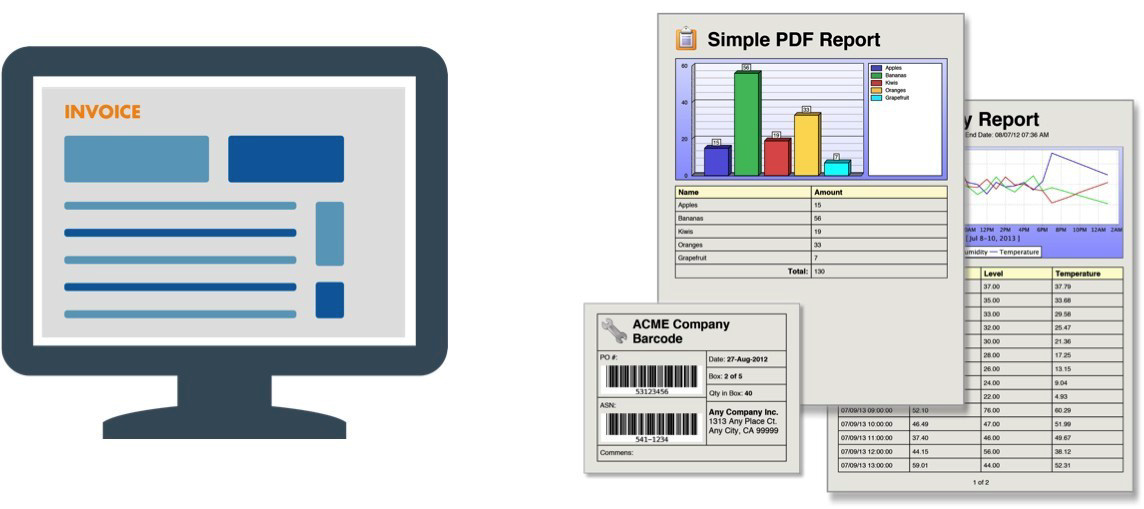
Database applications
You can build database applications using Ignition. You can create POS, CRM, and inventory tracking systems. You can bring in data from any SQL database in your plant and interact with other existing ERP and Access systems.
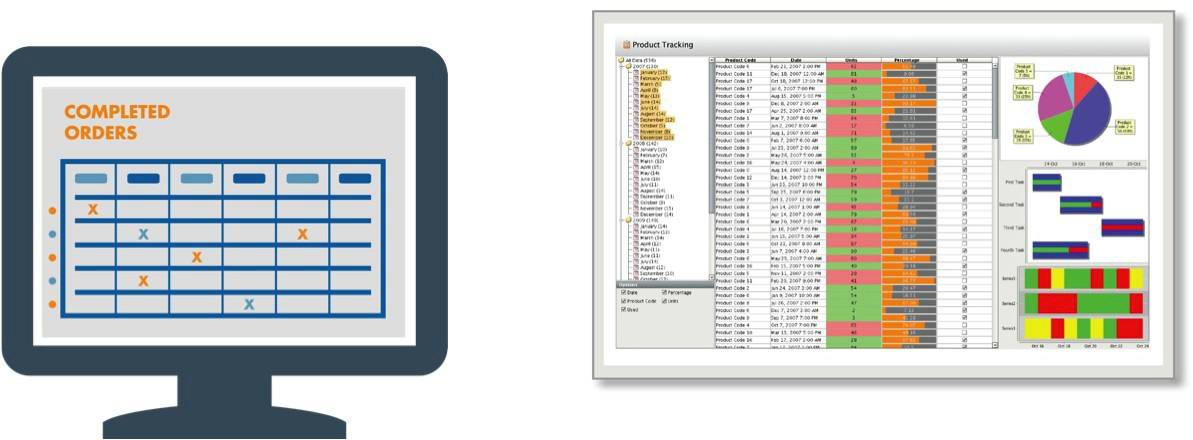
Alarming
You can use Ignition’s state-of-the-art alarming engine to create alarms for any condition you can imagine. Alarms can be recorded, acknowledged, or dealt with by sending out notifications. Email, SMS and voice messages can be sent to individuals or whole lists of users based on any logic you need.
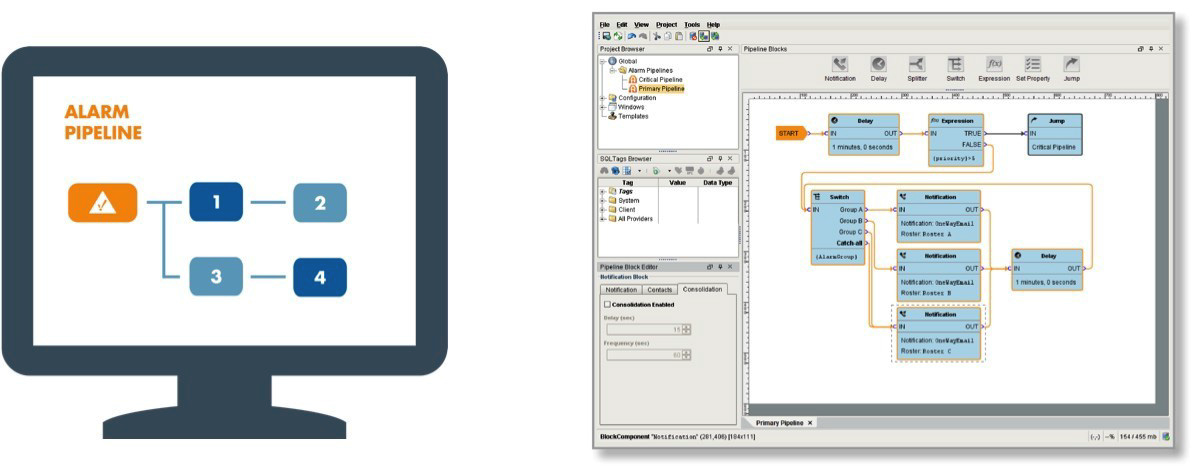
Communications Hub
You can use Ignition as an effective communication hub in your network. You can use some or all of these features to make Ignition move data back and forth throughout your facility. Connect everything together with:
-
OPC-based and communicates with virtually any OPC server
-
SQL-based (JDBC) and connects to any number of Databases
-
Built-in PLC drivers and connects to any PLC (Allen-Bradley, Siemens, Modbus, etc.) through OPC
-
Supports any web services and Launches anywhere
-
Connects with other enterprise systems (ERP)
-
Connects to devices such as barcode scanners, scales, and sensors
-
Connects to any mobile device such as wireless smartphones and tablets
-
Connects to any touch panel screen
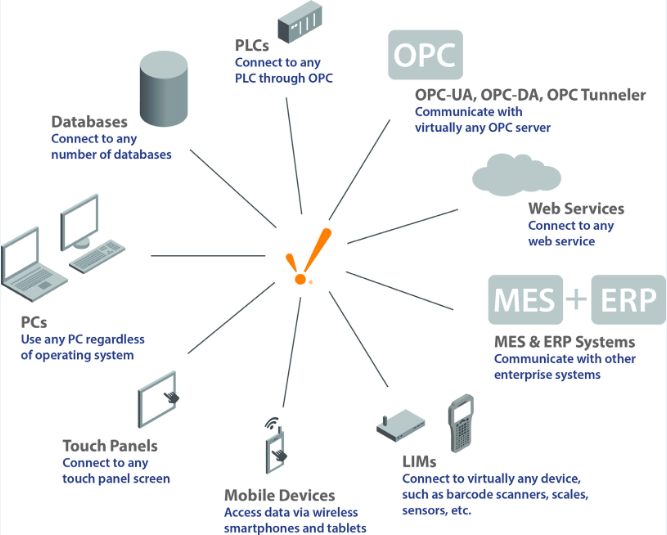
Mix and match
You can mix and match all of these features and more in any way you want!

Understanding Ignition's Flow
Ignition is simple to set up and use, unlike anything else you've encountered in the HMI/SCADA world before. Getting installed and running is easy, and once you have your project set up it's extremely simple to start using. After installation, setting up and using a project follows this simple set of steps:
-
Launch the Gateway Webpage
The Gateway Webpage is where all of your information is stored, and where all of the general configuration happens. Here you can set up your Device connections, your Database Connections, alter your security, make backups, set up redundancy, and much more. -
Launch the Designer
Once your connections are in place, you can start using them to create a project. Opening a Designer is as simple as clicking a link in the Gateway. No installation is necessary, and you can even launch the Designer from any other computer on the network. Add Tags, query databases, show status, history trends, alarms, and more in your project. -
Save your project
When you save, Ignition is sending all your data and all your changes back to the Gateway. Everything is centrally stored in the gateway so you never have to worry about managing several versions or trying to combine many changes into one. You can even launch many Designers concurrently to allow multiple people to work on the same project at the same time. Projects aren't limited in scope, and you can create anything you can think of. HMI, SCADA, Reporting, Historian, Alarming, and much more. -
Launch Clients
Launch a Client, or 2, or 20! Clients launch the same way as the Designer: simply click a link in the Gateway, no install is necessary. All of your clients talk directly to the Gateway to get new information on the fly, so there's no need to worry about them ever getting out of sync or loading changes individually to Clients.
Ignition's modular platform can support requirements of any type by selecting the modules for your needs and building processes suited for your business. Just create your project, it's all managed in one central platform and can be launched anywhere you want.
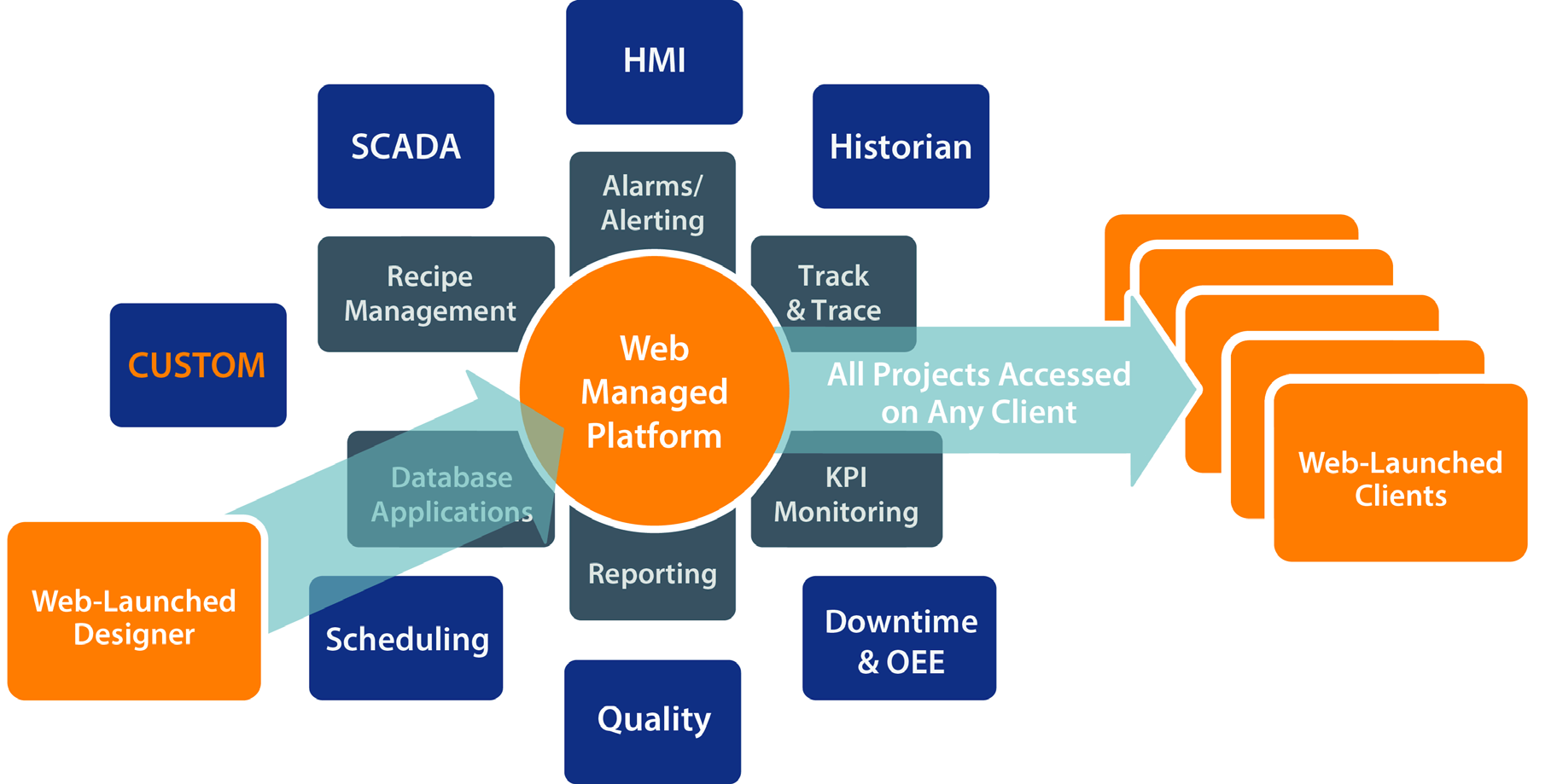
Similar Topics ...