Tag Security
Tag Access Rights
Tag security is often the best way to configure security for data access. By defining security on a tag, you affect the tag across all windows in the project, as opposed to configuring component security on each component that displays or controls that tag.
If a user opens a window that has components that are bound to a tag that the user doesn't have clearance to read or write to, the component will get a forbidden overlay.

You can add read/write security to individual tags through the Designer. Custom Access Rights must be set to use the Role-based permissions.
See also: Quality Overlays , Permission Properties
To set the access rights to a tag
-
Edit a tag by double-clicking on the tag.
-
In the General tab, from the Access Rights drop-down, select Custom, and click OK.
-
Go to the Permissions tab, from the Add a Role drop-down select the role, and click the Add button.
-
Change each roles Access rights by selecting the Read/Write or Read Only options.
-
Click OK. Now the user must have appropriate permissions to write to interact with the tag.
Tag Access Rights with Security Zones
Tag permissions can now also include Security Zones. This allows you to not only limit tags by user, but also by area. They are setup in the same way as setting access rights just for a user, except a zone is also specified. It does require that Security Zones be configured and a few Gateways connected in a Gateway Network. Leaving the Security Zone empty will assume those permissions for all zones.
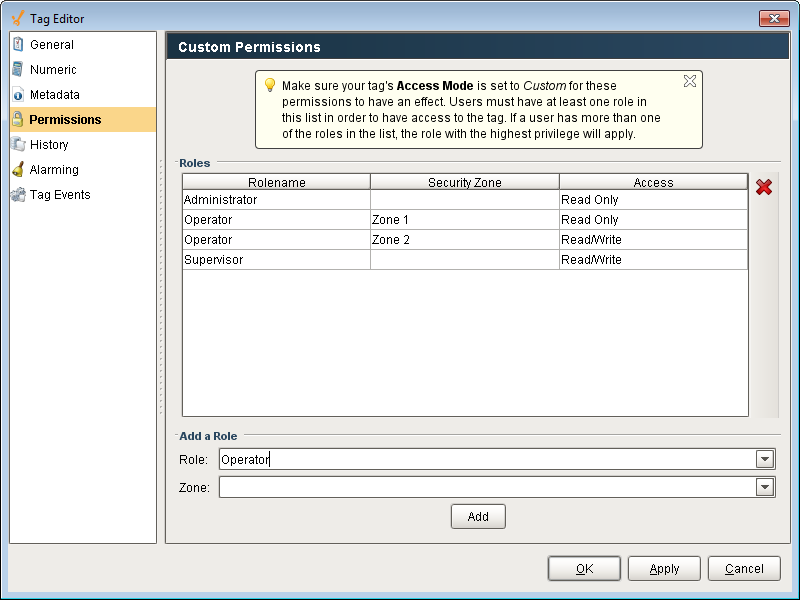
Similar Topics ...